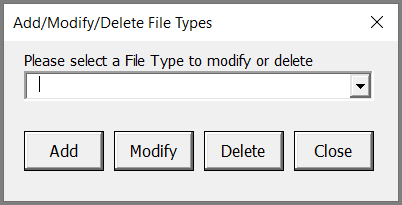Adding/Editing File Types (Excel or Word)
Administrator Help Topic
File Types are used during the auto-saving process; they categorize the files in the Dashboard. There are several choices for File Types including Contract, PDF Brochure, RFP Response, Proposal, etc.
Add additional File Types as the Administrator :
- Go to Settings > Admin settings > Add/edit File Types
- Click Add to create a new File Type
- Click Modify to edit a File Type