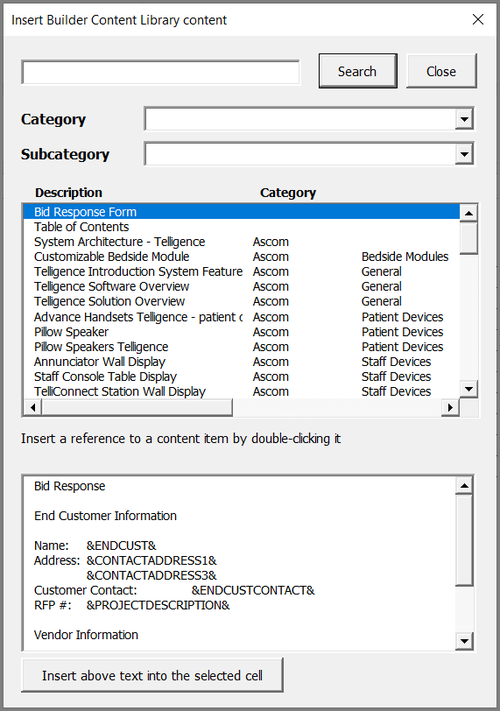Insert a Doc Section Reference from the Builder Content Library into an Outline Tab (Excel)
Administrator Help Topic
The Builder Content Library can be accessed by the Word Tool and Excel Tool; however, their interfaces are different.
- In the Raw tab, go to Insert >> Doc Section >> From Builder Content Library
- Optionally enter the text you want to search for into the Search field
- Click on the Outline Tab and position your cursor in the row into which you want to add content
- In the Content Library window, double-click the content you want to add to the Outline