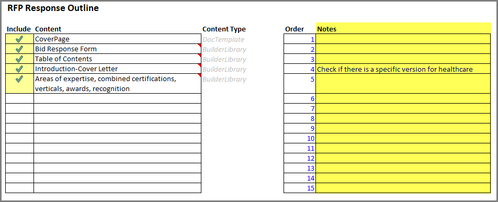Add Notes to the Outline (Excel)
You can add notes to the Outline:
You can delete notes to the Outline:
Note: Notes will stay in the outline until removed. Anyone viewing the outline will see the notes.
- In the RFP Outline Tab click on a cell in the Notes column
- Add the text you want for the note
You can delete notes to the Outline:
- In the RFP Outline Tab click on a cell in the Notes column you want to delete
- Click delete on your keyboard
Note: Notes will stay in the outline until removed. Anyone viewing the outline will see the notes.