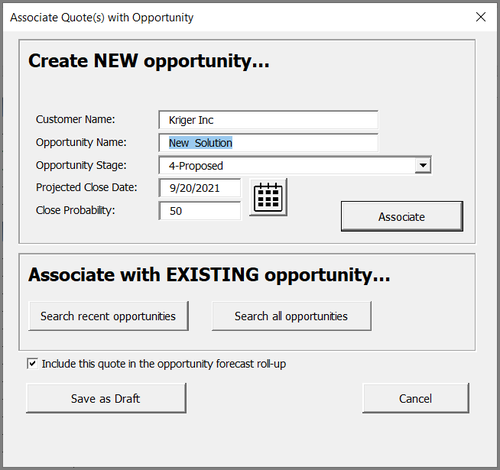Associating a Response Document or Quote File with an Opportunity
Associating a Response Document or Quote File with an Opportunity is an important first step. This allows for review tracking, management of the project, and sharing the documents tied to this RFP with other members of the team.
Associating the RFP Quote File with an RFP Opportunity (Excel)
When you first save a Quote File (for Outline-driven responses) at the Desktop in Excel, you will be prompted to associate the Quote File with a new or existing Opportunity.
Associating with a New Opportunity
Associating with an Existing Opportunity
Associating with a New Opportunity
- Enter an Opportunity Name
- Click Save Associate to associate the Quote File with the new Opportunity
Associating with an Existing Opportunity
- Choose either Search recent opportunities or Search all opportunities
- This will open a window enabling you to browse for the Opportunity with which to associate the Quote File.
- Click the correct Opportunity and click Associate
Associating the RFP Response Document with an RFP Opportunity (Word)
In the desktop version of Word, associate the document with an opportunity by going to Add-ins >> Files/Docs >> Auto-name/save this file…
Note: You will not see the document in the Dashboard until the file is closed. If you want to reopen the document at any time, open it from the Dashboard.
- Choose to associate the document with a new opportunity, or…
- Choose to associate the document with an existing opportunity
Note: You will not see the document in the Dashboard until the file is closed. If you want to reopen the document at any time, open it from the Dashboard.