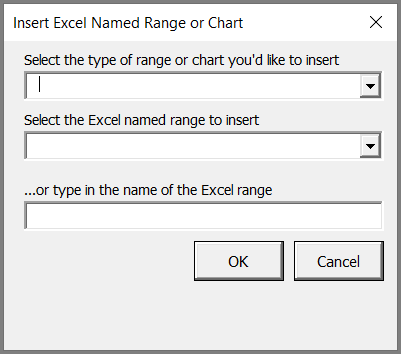Insert an Excel Range or Chart into an Outline Tab (Excel)
Administrator Help Topic
You can create named ranges of cells (i.e., tables) and charts to incorporate into your Outlines. For example, you may want to create a table containing customer location data (for multiple locations) to include in your outputs. You can create a named range for those cells and incorporate that into your Outline. Users do not have this option, as only Administrators can define named ranges in raw tabs.
See the Use Excel's named range functionality help topic for more information on Excel named ranges.
- In the Raw Tab, position your curser in the row where you want the content to appear
- Go to Insert >> Excel Named Range or chart
- A window will open:
- Choose the type of range or chart to insert
- Select or type the name of the range or chart
- Click OK
See the Use Excel's named range functionality help topic for more information on Excel named ranges.