Named Ranges
Administrator Help Topic
Names (also called Named Ranges) are a function of Excel. By using Names, you can make your formulas much easier to understand and maintain. You can define a Name for a cell range, function, constant, or table. You can then reference the Name in any other part of an Excel Workbook or formula.
To name a cell:
- Select the cell you want to name
- Let’s use the example of a field for “Primary Customer Service Rep” as an example
- In the Name box (to the left of the formula bar), type in the name without spaces
- Example: CustServiceRep
- You can also right click and choose Define Name
- Now, when referencing the Named Range/Cell, you start typing the Name and Excel will prompt you to choose it from a list
- Example: Click on another cell and type: “=CustServiceRep”
- If there is data in the CustomerServiceRep field it should show up in this cell
- Example: Click on another cell and type: “=CustServiceRep”
Note: You can name a cell or several cells (Range)
In the figure below we are referencing the Named Range “CustServiceRep” (B7) in the formula for L7.
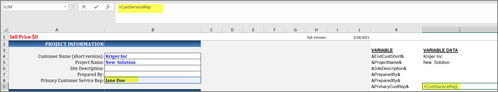
More Information:
- See how to Create Variables
- See how to Use Variables
