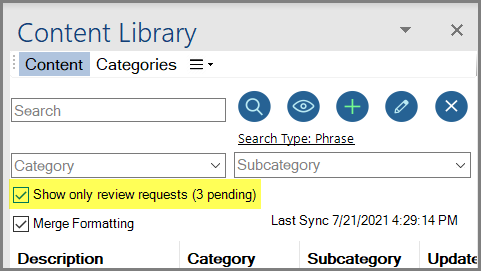Review Requests for Review of Library Content (Word)
Administrator Help Topic
Users can submit a request for content to be reviewed if they find content that needs to be updated. As an Admin you will see these requests in the Word Tool in the Content Library panel.
More Information:
- In the Word Tool in the Content Library panel, check the box for “Show only review requests” to view all open review requests
- Select the content you want to review and choose the Edit icon
- The content will open and you will see the Review Request Comments
- Review and update content as needed and click Save. The Review Request tag will automatically be removed for that content.
- If you do not want to remove the Review Request tag so that it still shows up as needing to be reviewed, then choose Close instead of Save
More Information:
- See Maintain Library Content for more information
- Watch the Maintaining Fresh, Accurate & Compelling Content video