Content Library (Excel)
The Content Library is the same for the Word and Excel Tool. However, their interfaces are slightly different.
Searching the Content Library
- In a Quote File, go to Insert >> Doc Section >> From Builder Content Library
- Enter the text you want to search for into the Search field
- Click the Search button
- Optionally select a Category or Subcategory, which will limit the text search to the content associated with the selected Category/Subcategory
- RFP Builder will search for a case-insensitive match of the string of characters within the Description, Category, Subcategory, or the text of the content itself.
Tip: Clear out all fields and click the Search button to show all content in the library.
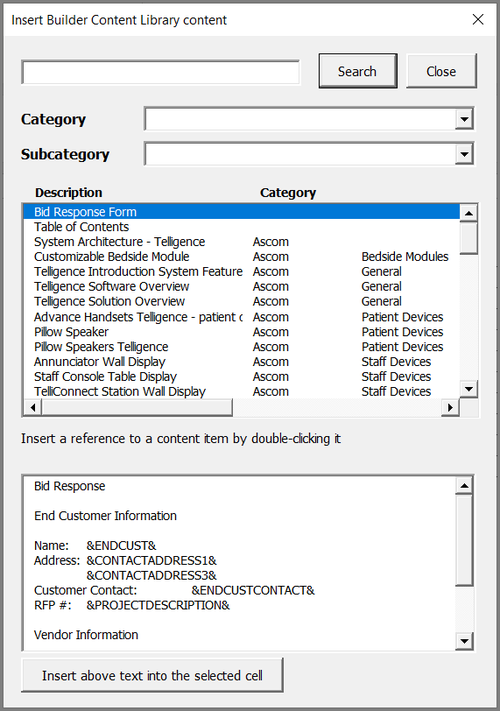
Inserting Content from the Content Library
- In a Quote File, go to Insert >> Doc Section >> From Builder Content Library
- Enter the text you want to search for into the Search field
- Click on the Outline tab and position your cursor in the cell in which you want to add content
- In the Content Library window, double-click on the content you want to add to the Outline
More Information:
- Learn about the Content Library in the Word Tool
