Filtering Columns
To filter the data in your View...
Note: not all columns allow filters
- Go to column heading and choose the menu icon
- Click the drop-down and choose one of the following depending on your desired outcome:
- Contains (default)
- Not contains
- Equals
- Not equal
- Starts with
- Ends with
- Enter text/data in the Filter field
Note: not all columns allow filters
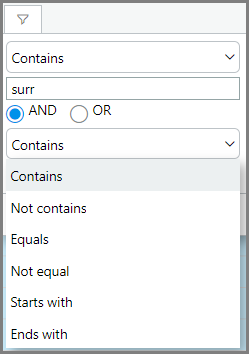
More Information:
