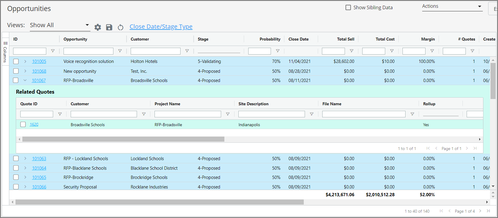Viewing Opportunities and Quotes in the Dashboard
You can view all RFP opportunities In the Opportunities View of the Dashboard. At least one Quote is associated with each opportunity, which you can see by clicking the carrot (>) next to an opportunity. All Quotes related to an Opportunity will appear with a green background. If you’ve created an (Excel) Quote File, you will see this listed in the File Name column, and you can open the Quote File by clicking the link in the File Name column. If you are doing a Word-only RFP response – and not an outline-driven Quote File response – you will not see a Quote File listed in the File Name column.