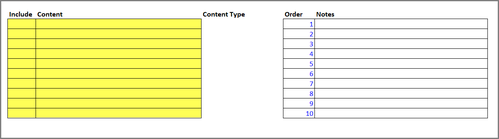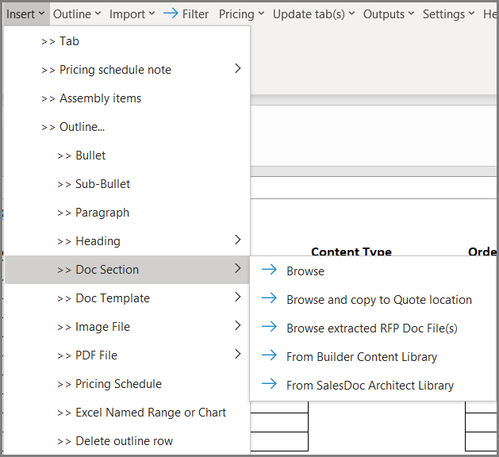Select a Doc Template (Excel)
You can choose the default Word styles, formatting, headers/footers, cover page and other initial content for your RFP response document by either browsing for a doc template file or choosing a doc template from the database.
The “From database” option uses doc templates set up in your database by your Administrator.
More Information:
- In the Excel Tool, make sure that the Quote File has already been saved.
- Within the Outline Grid, click on the first cell under Content.
- Go to Insert >> Doc Template >> …
- Choose either…
- From database (which contains doc templates that your Administrator has added)
- From file (browse for DOT or DOTX files)
- A reference to the doc template will be brought into the outline and will be used as the basis for formatting your output, as well as bringing in the headers/footers and initial content for your final output document.
- The “From File (browse)” option allows you to find a file that you want your output document to emulate style-wise (margins, fonts, etc.). This option is especially helpful if you want your output to match the style of the original RFP and/or you want to include some initial content from the original RFP.
The “From database” option uses doc templates set up in your database by your Administrator.
More Information:
- Learn more about the Importance of Styles
- Creating a Clean Doc Template