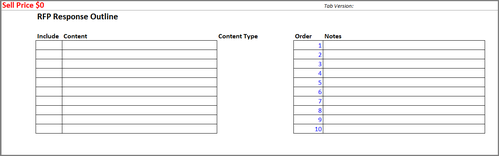Accessing the Tool in Excel
The RFP Response Builder Excel tool allows you to build an outline of the response document and then generate the RFP response which assembles all of the sections into one document. It uses separate sections so that multiple people can review/edit the RFP document in organizations that do not have the ability to co-author documents (more than one person can work in a document at the same time), as is available with our SharePoint integration. This is also a great tool for creating proposals, SOWs and other sales documents where you might create a default outline of content that allows users to select the content that they’d like to include in their final output.
To access the Excel Tool:
More Information:
To access the Excel Tool:
- Open the application by double-clicking the icon on your PC’s desktop.
- Then bring in the RFP Outline Tab by going to Add-ins >> Insert >> Tab and select the RFP Outline Tab.xlsx
More Information:
- Learn more about the Tools used in RFP Response Builder
- See how to Access the Tool in Word
- Find out how to create an RFP Response Doc in Excel
- See a list of Definitions for RFP Builder terms