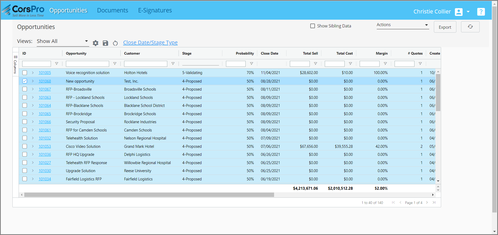Overview of RFP Response Builder Tools
There are three tools contained within RFP Response Builder: a Word tool, an Excel tool and the browser-based Dashboard. The Word and Excel tools can be used independently or together.
The Word Tool allows users to…
- Respond directly within the RFP document
- Assign selected content to other users for Review
- Work on the same document at the same time if you are a SharePoint user (called co-authoring). See How to access the Word Tool.
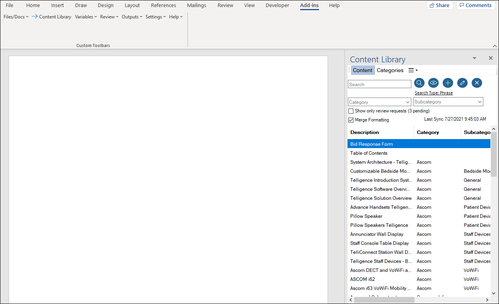
The Excel Tool allows users to …
- Build an outline of the RFP response document and then generate the response output, which assembles all of the sections into one document.
- Email links to the sections of an RFP response to others in your organization.
- Use separate sections so that multiple people can review/edit; this is especially useful for organizations that do not have SharePoint and cannot co-author (work in a document at the same time). See How to access the Excel tool.
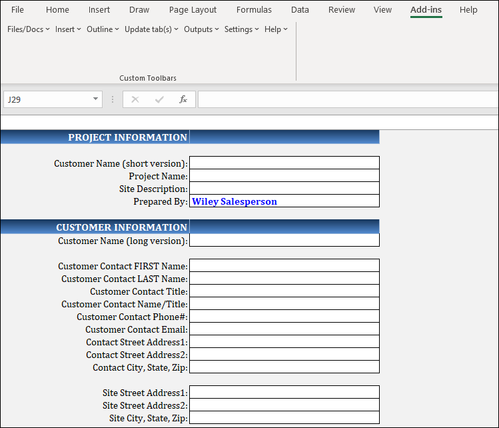
The Dashboard allows users to …
More Information:
- Access RFP projects (aka opportunities) and related documents
- View content-reviews assigned to other team members
- Manage RFP opportunities/projects
- Manage Forecasting (Enterprise Only)
- Manage users and roles (Admin)
- Manage initial setup, network information, opportunity stages, and client-defined fields (Admin)
- See How to access the Dashboard.
More Information:
- Find out when to use the Word tool vs the Excel Tool in Three Typical RFP Response Workflows
- Builder Roles
- Introduction to the Dashboard