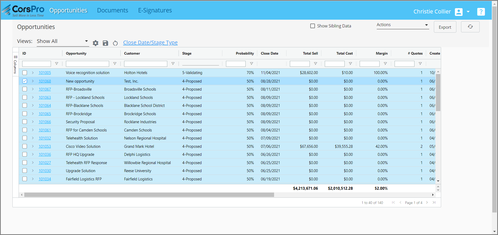Dashboard Introduction
The cloud-based Dashboard enables you to track and manage RFP opportunities and related quotes and documents via any web browser. You can sort, filter and export data from any Dashboard view. From the Dashboard, you can also open from your shared file location – SharePoint, the cloud (hosted by CorsPro) or a network drive – any document or file that is associated with an opportunity or quote.
Sources of Dashboard Data
Most of the Dashboard data originates from the desktop. Although you can set up a new RFP opportunity directly in the Dashboard, most often new opportunities are set up when…
After the document or Quote File are initially saved in this manner, as the documents and Quote Files are marked for review or otherwise modified, the data automatically rolls up from the desktop to the Dashboard. From the Dashboard, you can perform all kinds of tasks, including…
More Information:
- You first save an RFP response document (in Word) so that the file is auto-named and auto-saved to your shared file location in SharePoint, the cloud or a network drive, or…
- You first save a Quote File (in Excel) containing an outline of the content that you want to pull together for the final RFP response
After the document or Quote File are initially saved in this manner, as the documents and Quote Files are marked for review or otherwise modified, the data automatically rolls up from the desktop to the Dashboard. From the Dashboard, you can perform all kinds of tasks, including…
- Managing opportunities by changing the stage, close probability or close date
- Opening opportunity-associated documents and files from your shared file location via hyperlinks in the Dashboard
- Filtering, sorting and searching data … then perhaps saving the modified view as a custom view
- Exporting data from any view to Excel for further analysis
- Managing document reviews and sending email reminders to reviewers
More Information: