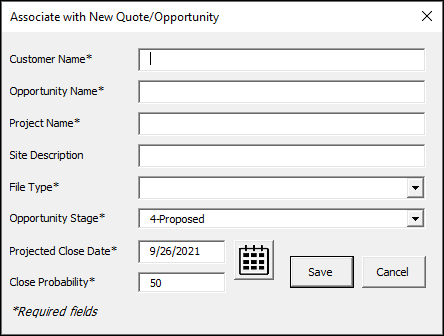Associate with a New Quote/Opportunity Fields
When associating an RFP response document to a new opportunity the Associate with New Quote/Opportunity window will open; complete the required fields.
- Customer Name: Type in your Customer Name. Ex: Acme Corporation
- Opportunity Name: Type in the name for your opportunity in Opportunity Name. Ex: Acme Corp RFP
- Project Name: Let this default or change the project name. Ex: Acme Corp RFP Pro Services
- Site Description (optional): Enter the Site Description
- File Type: The File Type is used for tracking and sorting documents in the Dashboard. If you are working on an RFP Response document in these steps, you would want to choose “RFP Response” in this field.
- Opportunity Stage: Let this default or change the opportunity stage
- Projected Close Date: Let this default or change the projected close date
- Close Probability: Let this default or change the close probability (do not add a %)
- Click Save
Note: Your Administrator can add more File Types to suite your business
More Information: