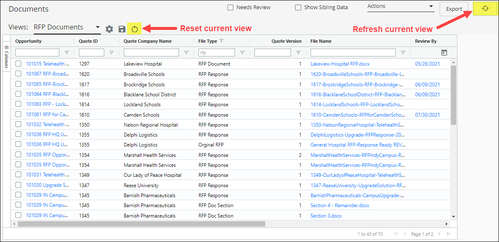Refreshing/Resetting View Data
You can refresh the data for any view – as it is currently filtered and otherwise modified – by clicking the Refresh View icon in the upper right-hand corner. The data will be refreshed, but the filtering and other modifications to the view will be retained.
If you wish to reset the current view – resetting the filtering and customization back to the view’s saved settings – click the Reset View icon near the Views controls.
More Information:
If you wish to reset the current view – resetting the filtering and customization back to the view’s saved settings – click the Reset View icon near the Views controls.
More Information:
- Sort/Add/Delete/Edit Dashboard columns
- Filter columns in the Dashboard
- Filter the Opportunities view by close date and stage type
- Save your customized Dashboard view