Finalizing Your Document (Word)
After you have inserted content, completed all content reviews, created/filled in any variables, and made any other changes in your RFP response document, you’re ready to do a final check. This feature sweeps through the active document and finds any unreplaced variables, sections marked for review that have not been reviewed, remaining comments, and any tracked changes that have not been accepted/rejected.
- With your Word document open, go to Add-ins >> Review >> Final document review
- RFP Builder will run through the document and check for sections marked for review that haven’t been completed, variables (not replaced), comments and remaining tracked changes
- The Final Document Review window will open with results:
- Click Ok if no items need to be reviewed
- Click Fix Issues to review items
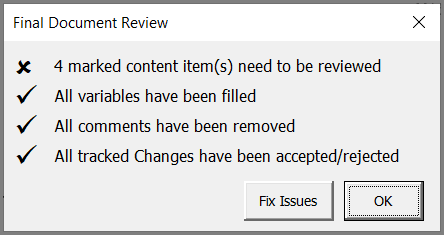
More Information:
