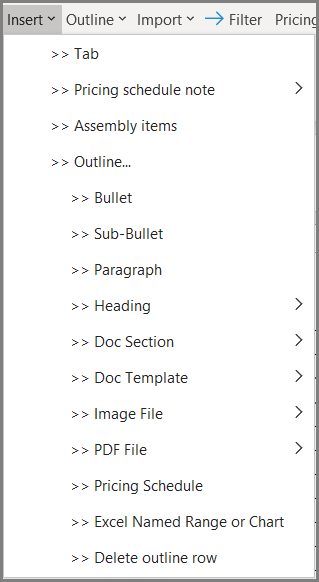Adding Content to Customized Outline Tab (Excel)
Administrator Help Topic
After Add a doc template for your RFP response outline, you are ready to insert templated content into the outline for your new, customized Outline Tab. You can pre-determine the content in the tab to control how the outputs look. Users will be able to select/deselect templated content and can add their own content to further customize the output for the customer.
Example: You want to create a customized Outline Tab for sales proposals. You choose the Doc Template you want these proposals to use, an overview of the company, and a 1-2 page overview of your solutions and services. In the live Quote File, the user then adds information about the solution, price, and discovery information about the customer.
You can add content from:
Note: Be sure to use the Insert function from the menu when adding content and make sure the content is saved to a shared location.
More Information:
Example: You want to create a customized Outline Tab for sales proposals. You choose the Doc Template you want these proposals to use, an overview of the company, and a 1-2 page overview of your solutions and services. In the live Quote File, the user then adds information about the solution, price, and discovery information about the customer.
You can add content from:
- A Word, PDF or image file – Make sure the file is first saved to a shared location so that users will have access from their PCs. If the file is not in a shared location (e.g. SharePoint, cloud-hosted by CorsPro, or a network location), users will not have access to the file when they try to generate the output. Please note that a reference to the file’s location is stored in the outline, and when the output is generated the file is dynamically inserted into the final output.
- The Content Library
- Excel Charts or Ranges
Note: Be sure to use the Insert function from the menu when adding content and make sure the content is saved to a shared location.
More Information:
- Insert a doc section into an outline tab
- Insert Content Library doc section into an outline
- Insert an image into an Outline Tab
- Insert a PDF into an Outline Tab
- Insert a bullet, paragraph or heading into an Outline Tab
- Insert an Excel range or chart into an Outline Tab
- Delete an outline row
- Add notes to an Outline Tab